This example is based on an imaging session with a Seestar S50 in Equatorial mode and capturing 10s exposures. The total capture time was 102 minutes.
The Seestar was fitted with a long dewshield that not only acts as a dewshield but also quite effectively cuts out light from the side from streetlights impinging on the objective and causing gradients across the image. The dewshield does not introduce any vignetting. An external powerpack was attached to the Seestar to enable it to maintain its charge and also effectively run its anti-dew heater.
Click on an image to get a closer view
The equipment
The Seestar was controlled by a 10.1” Android tablet, also connected to a smaller external power bank to keep it charged during the imaging session
The Seestar was set to place a watermark at the bottom of the image that is saved at the end of the session or an image saved at any stage during capture. If the Seestar is set not to include a watermark then the whole of the captured live-stacked image would be available for the following procedures without cropping.
The saved, fairly noisy image as saved to the tablet
The Seestar app has an AI denoise function that can be applied to the image on the screen at any time and then saved. This was done a minute before the imaging session was terminated after 102 minutes.
The AI denoising did quite a good job and the image is much improved over the normal saved image. However the image still needs stretching to show the nebula better.
Here we have used the standard Google images editor that is standard in Android, and experimented with the functions to produce a satisfactory enhancement.
At this stage, it would be possible and acceptable to consider the process completed, as we have a pleasant, and in this case watermarked image.
The image could, however, benefit from the removal of the stars and their replacement with less prominence, as the stretching increased their prominence, which could distract from the nebula.
In order to do this, we first need to crop the image to get rid of the watermarked region. As we indicated earlier, this would be unnecessary if the Seestar had been set not to watermark the image. Cropping can easily be done in the Gimp image processing software on a computer.
The cropped image
Whilst in the Gimp, the image should be converted to 16bit integer and Linear light and exported as a tif, as this is needed for the star-removal program Starnet++.







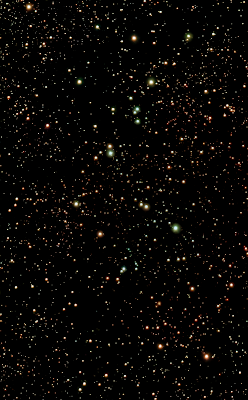


No comments:
Post a Comment