Star removal and replacement techniques are used in astronomical image processing for several reasons:
Stars can sometimes clutter the image, especially when imaging deep-sky objects. Removing stars allows astronomers to focus on the object of interest without the distraction of surrounding stars. Sometimes the stars are not replaced and the galaxy or nebula can be further processed and studied. Removing stars reveals the details of these structures, allowing for better analysis and interpretation.
Stars contribute to the background 'noise' in an image. By removing the stars, the background noise level can be further reduced, improving the signal-to-noise ratio and enhancing the visibility of faint features. The starless image can be denoised without any adverse effect on the stars.
When an image is stretched to bring out the very faint details, the stars, which are already bright, are likely to become saturated and bloated, thus distracting from the overall image and obscuring the fainter parts of the image such as galaxies or nebulae.
By separating stars from the other parts of the image, both parts can be processed separately and then, if required, the stars can be blended back into the starless image to produce a result that would not be possible by processing the original starry image alone.
Software has been developed to remove stars from an image. One such program is called StarNet.
StarNet is an artificial neural network (ANN) program originally written by Nikita Misiura in 2019 as a JavaScript plugin for Pixinsight called StarNet++. The Pixinsight developers converted the plug-in from JavaScript to C++. To begin with, Starnet++ had laclustre performance because the neural network had only been trained on a limited data set. However, in 2022 Nikita Misiura released a hugely improved program called StarNet2.
Starnet2 is available cross platform for Windows, macOS and Linux as a Pixinsight plugin. However, it is also available as a Command line tool for all three operating systems.
A plugin has also been written for the Gimp and the command line program works integrally with Siril.
J.J. Teoh has written an unofficial cross platform GUI for working with StarNet2 as a standalone program.
We shall do a walk-through of processing sessions involving the Gimp, Siril and the standalone GUI.
Click on any image to see a closer view
The stacked Eagle nebula image has been loaded into the Gimp and stretched enough so that the nebulosity is visible and the stars are visible but not bloated.
At this stage we can see that there is a substantial gradient across the image.
Steve Wainwright


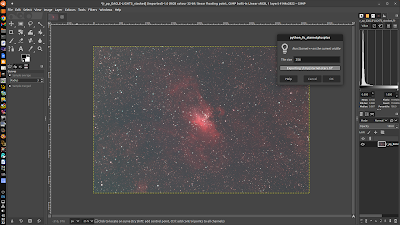





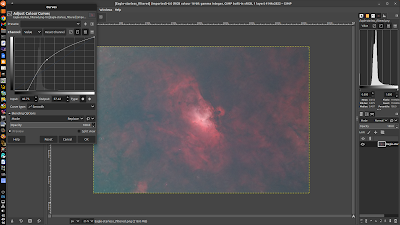























No comments:
Post a Comment